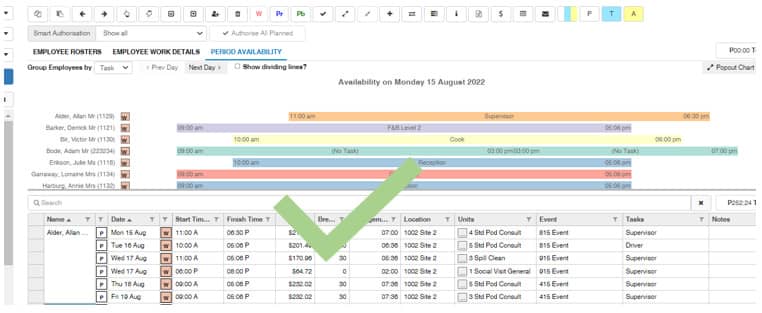The Roster in Excel Format is the Way to Go
There are many forms for rostering systems, but the most useful are the columns and rows of the Excel format.
The concept of a drag-and-drop roster, as below, complicates the process and does not provide the visual experience required by a roster with more than 5 people in a week.
Boxed and Drag and Drop Rostering Style
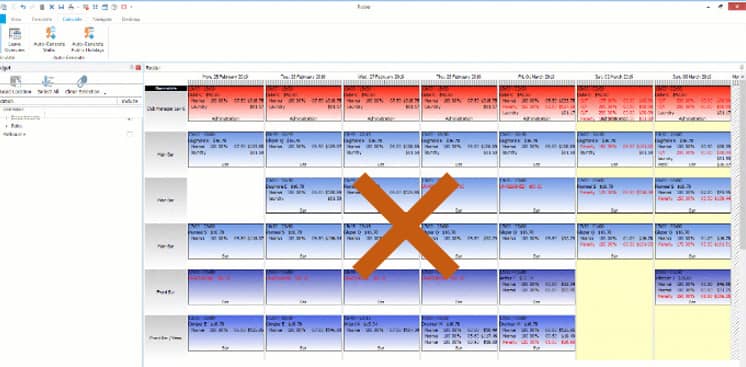
The ideal format is the Excell style Columns and Rows
Inzenius Collums and Rows Excell Roster Style
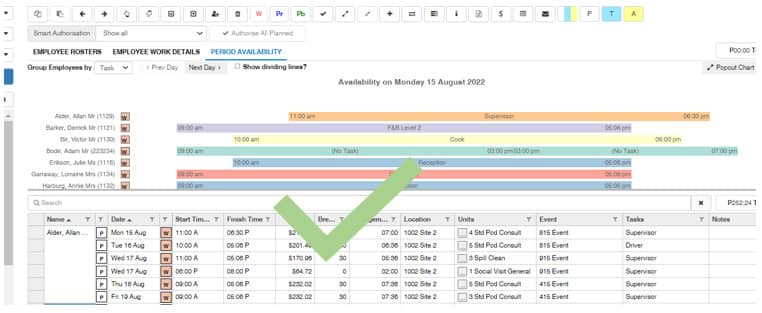
You can select to present the roster by Cost centre, Employee, Event, Grade, Location or Position and any date range you desire
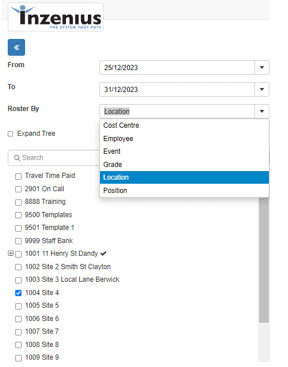
With the Excel style, you can select what columns to display in the grid to capture the Location, Cost Centre, Position, Event Tasks, Units of productivity, ad hoc Allowances, and Deductions for each employee and their shifts.
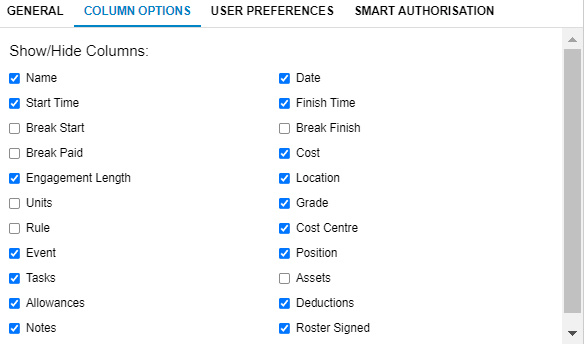
These selectable attributes can be applied to all or part of each employee’s Roster, Timekeeping Authorised shift or part thereof.
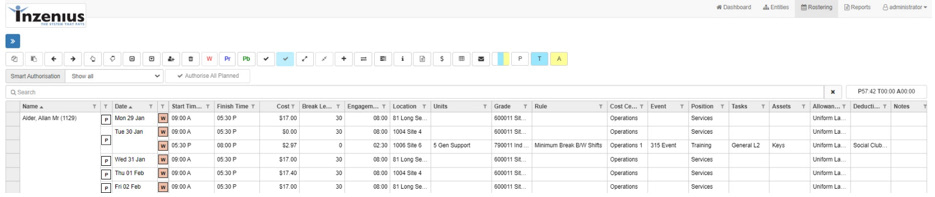
This granularity is so powerful for the completed data for automated payroll and the ability to apply different interpretations for each part of the employee shifts.
Using the Units and Event capabilities, time and $ costs to customer and production units are available for billing and productivity measuring.
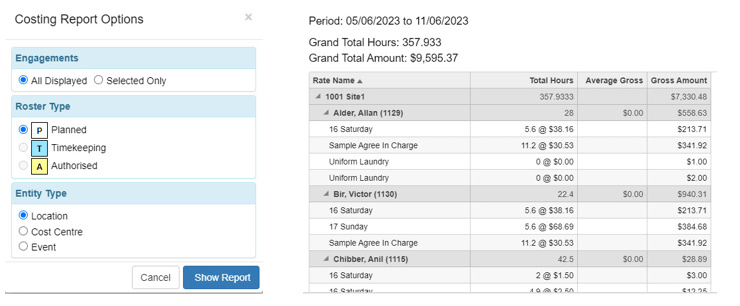
#ThatsInzenius #Payroll