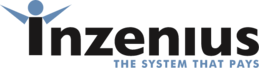As casual employment restrictions have been legislated, most businesses will rely on recruiting part-time employees to enable flexibility in their rostering and meet the business’s often-varying demands on a daily basis.
Under the new legislation, each employee contract must include the employee’s days and hours of work. If the hours were changed, time outside of the employee’s contracted hours would require payment at penalty rates.
The latest legislation amendment added the provision that the contract hours could be varied by documented agreement.
Inzenius efficiently facilitates compliance with the new legislation, enabling the agreement to change at three levels to help mitigate any payroll cost increases due to its requirements.
At the employee file level, as below.

Then, at the roster level, if the roster is to be at variance to the employee record, the employee will be sent their roster(s)with the provision to have them accept the change, thereby agreeing to the variance.

Once published, the roster is posted to the employee portal for acceptance.

The accepted shifts are highlighted in the manager’s roster portal.

When the employee timekeeping records are presented for automated validation of matching records to their rosters and exception analysis where there are differences to the roster for their manager’s validation of what times to approve.


Additionally, when the manager approves the working times and creates the timesheet, it is posted to the employee portal for their sign-off.

Inzenius roster building is simple, and a range of rostering processes are available, including from scratch, a copy of a previous one, and a template.

Unfilled Rosters by Skills Required.
The roster then can create as many sifts for the role as required.

Populated Rosters by Employee Contract Work Times and Days then can be Amended if Required
You select the employee and days to roster at the employee’s contracted daily hours.

You can add additional shifts as required.

Demand Built Roster
Alternatively, the roster can use the Inzenius Demand Builder to create required shifts based on the activity undertaken by selecting the activity type (Event) and the dates and times of the activity process’s commencement and end.

Populated Rosters by Employee Contract Work Times and Days then can be Amended if Required


Copy Roster as a Template
Another simple way to create a roster is to select a previous period for the current one, with the times and employees pre-populated and ready for any required adjustments. This process will remove any existing employees and present a list of alternative employees with the correct skills.