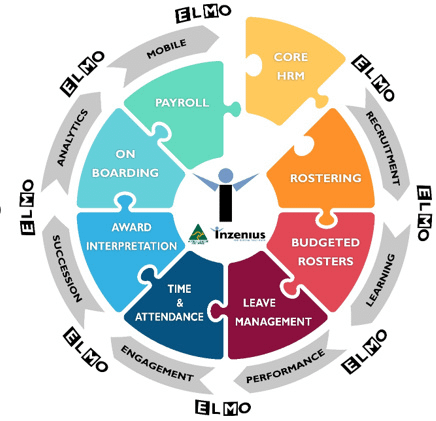A Wholly Integrated Workflow Makes HRM and Payroll so Efficient.
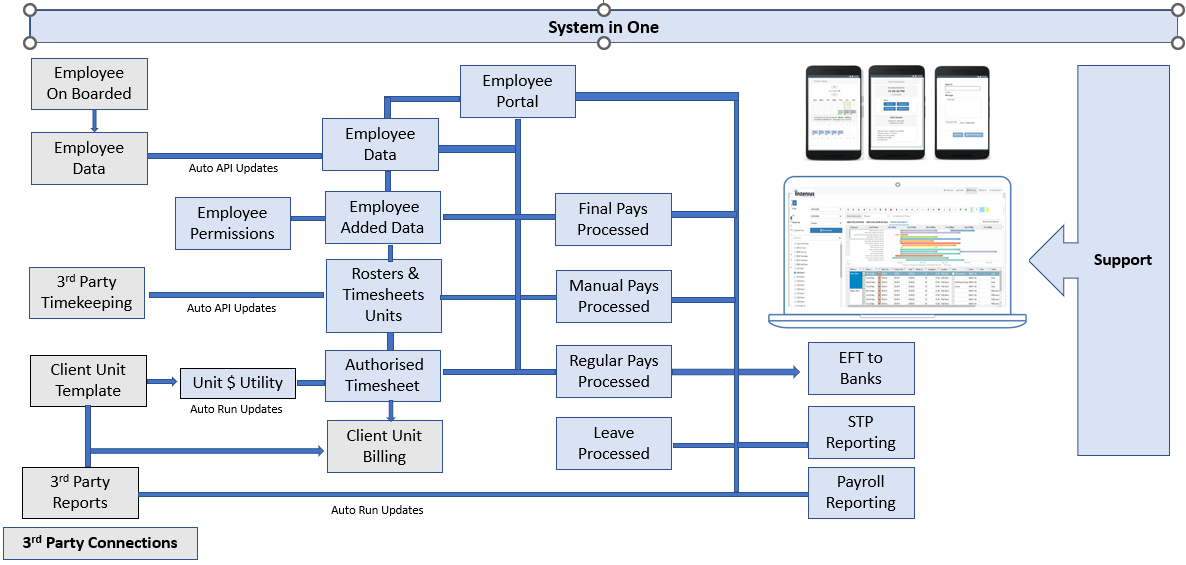
The combined rostering to payroll system includes many benefits, as it is built on one database, ensuring the accuracy and completeness of automated data flow and reporting.
The core of the Inzenius Award Interpretation is founded on the systems’ patented design, which delivers granularity of shift costing and payroll classifications.
The system design combines the full Rostering, Timekeeping, and Timesheet with the automated full Award Interpretation, payroll processing, and distributions wrapped inside the Elmo HRM offering.
Payroll Award compliance is a key to this successful partnership.
The payroll is 100% complete, and it is critical to address all award entitlements in an automated payroll.
Payroll is either right or wrong, so configurability, comprehensiveness and accuracy of interpretation are critical.
The Inzenius Award Interpreter is the most flexible and configurable in the Australian and New Zealand Markets.
Inzenius fully interprets each employee’s pay at four levels, including Shift, Grade, Employee, and Business Unit.
This facilitates complete award interpretation for payroll automation from the approved timesheets. There is no need for comprehensive manual calculations, data entry, or processes.
Payroll Automation
Inzenius provides full payroll automation, partly due to the granularity of the data produced by the system.
Terms and conditions apply, enabling the breakdown of each employee shift each day into different engagements that can be interpreted under different award conditions and rates as joined or completely separate engagements, multi-hire in the one business.
Inzenius enables overtime penalties that can be aggregated or not over the shift(s) as if the roster was a different employee facilitating cost to other Locations, Cost Centres, Positions, Tasks, Events and Jobs.
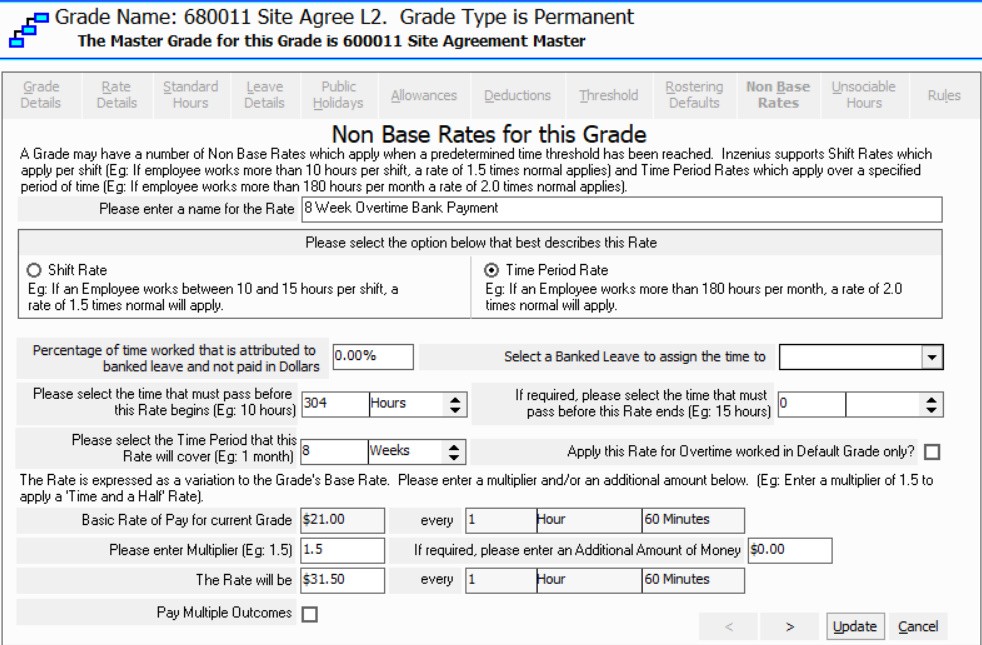
Configurable grade set-up
The system will enable Overtime to be banked over the defined period. Overtime hours can be summed over this period and automatically paid when the total exceeds the designated hours.
Integrated Leave Management and Approval
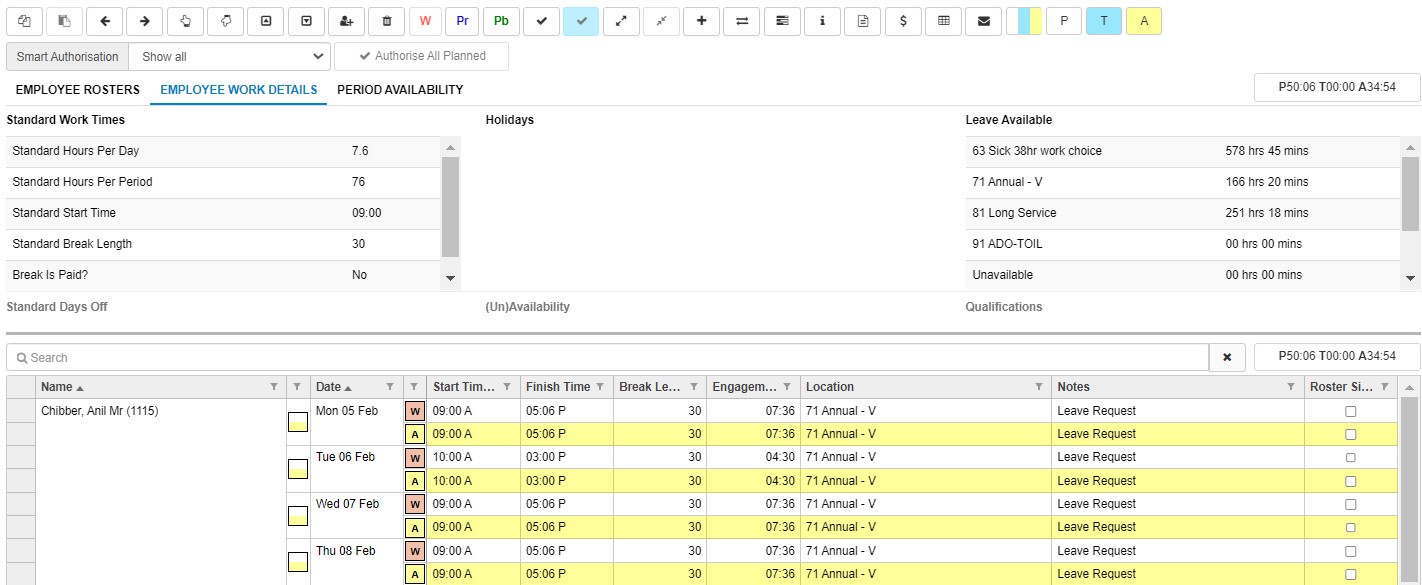
Leave Approval
Leave is automated with the payroll providing dynamic processing even where employee work hours may vary day by day.
Leave can be based on the hours an employee is rostered and works each shift, on employee standard hours, or per-pay-run defined hours. Leave can also be banked, where the employee is required to work several non-standard days that are to be added to their leave balance, a specified number of hours over any period.
The RDO leave coefficient can be set to bank hours for longer working days.
Leave Balances to reduce when taken, with different reductions reflecting the standard hours worked each day. This delivers dynamic, accurate balances, reducing the need for manual calculations and data entry.
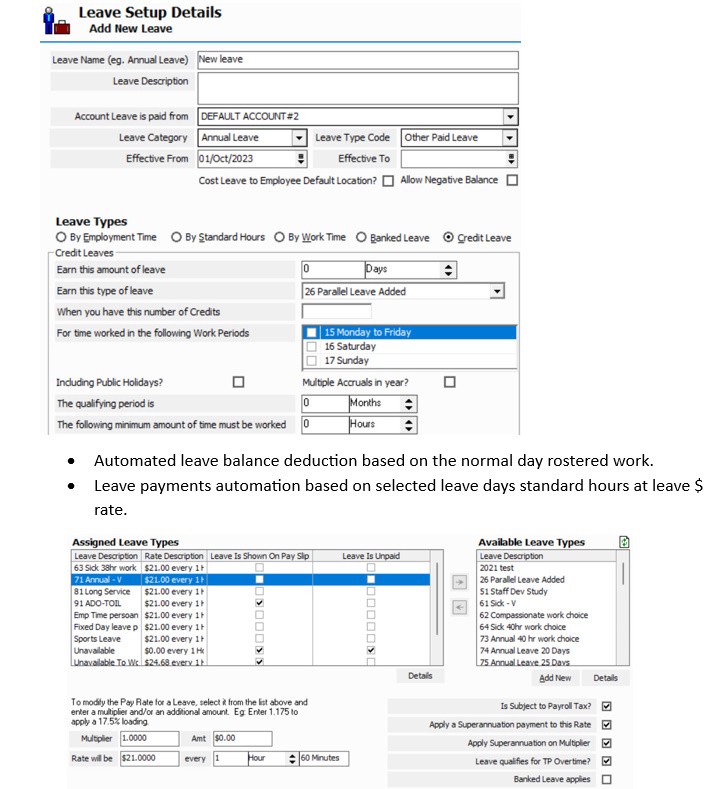
In health, for example, nurses are often provided extra annual leave based on working more than a defined number of weekends. The system will automatically add the additional leave balance to the nurses when they have worked more than the defined number of weekend days
The Better-Off-Overall-Test (BOOT)Automation
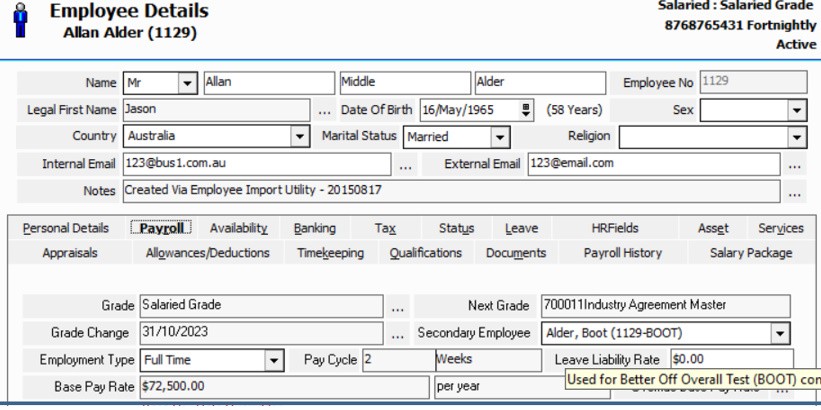
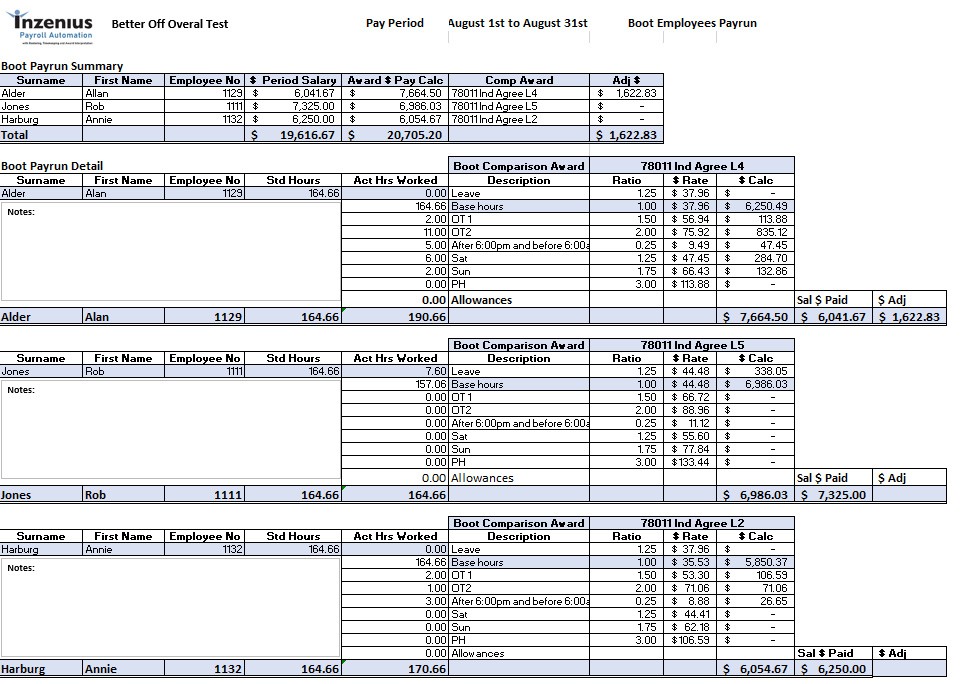
The application of the Better Off Overall Test (BOOT) calculation is automated. Salaried and non-hourly paid employees can have each pay run compared to what they would have earned on the appropriate award. This facilitates a simple pay adjustment for the difference to satisfy the test requirements.
Rostering
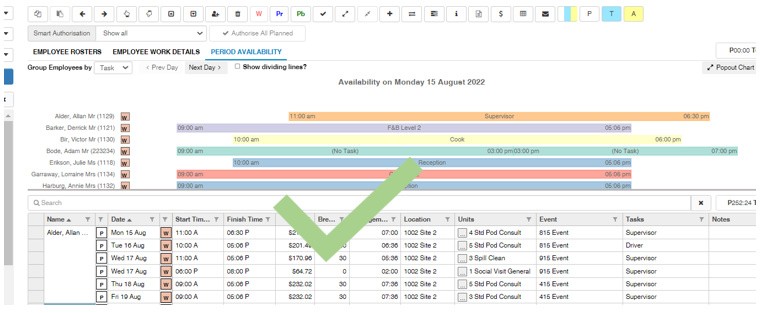
Most rostering screens require the User to access and input data by accessing multiple screens. Inzenius’ one screen is used for Roster, $Cost, Timekeeper, and Timesheet authorisations for payroll-ready worked times Award Interpretation.
Inzenius easy-to-use Excell style screen with selectable columns and rows to display. Times, $ Costs, Location, Cost Centre, Positions, Award, Events, Tasks and Units of work
Rostering is a critical function that ensures appropriate employee service levels and industry compliance. To best deliver this functionality, Inzenius extends the fields in an Excel-like format.
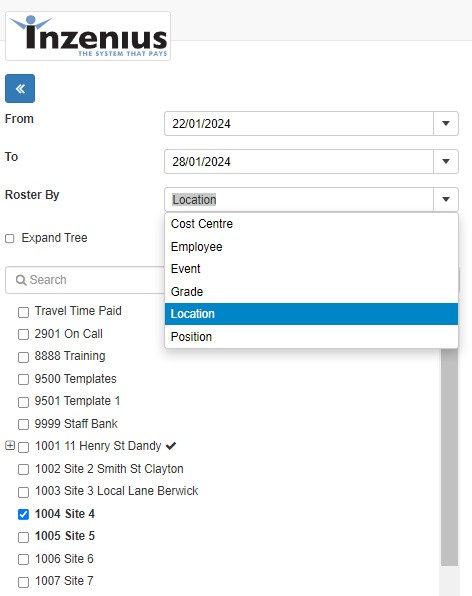
Building rosters based on Locations, Cost Centres, Positions, Events, Tasks, Jobs, and even the Unit number of activities undertaken drives productivity and cost control.
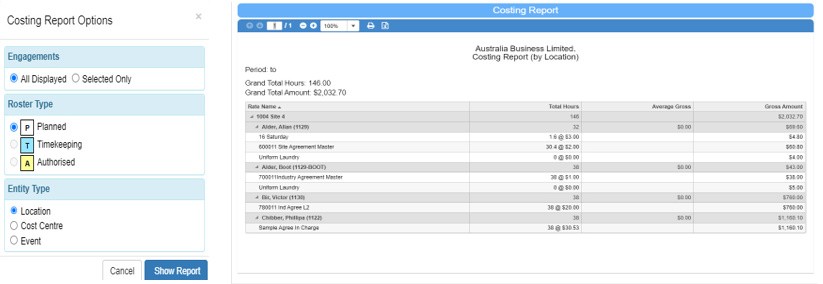
Managing roster costs and reducing instances of breach or penalties is core to labour cost management.
Demand Built Rostering Option
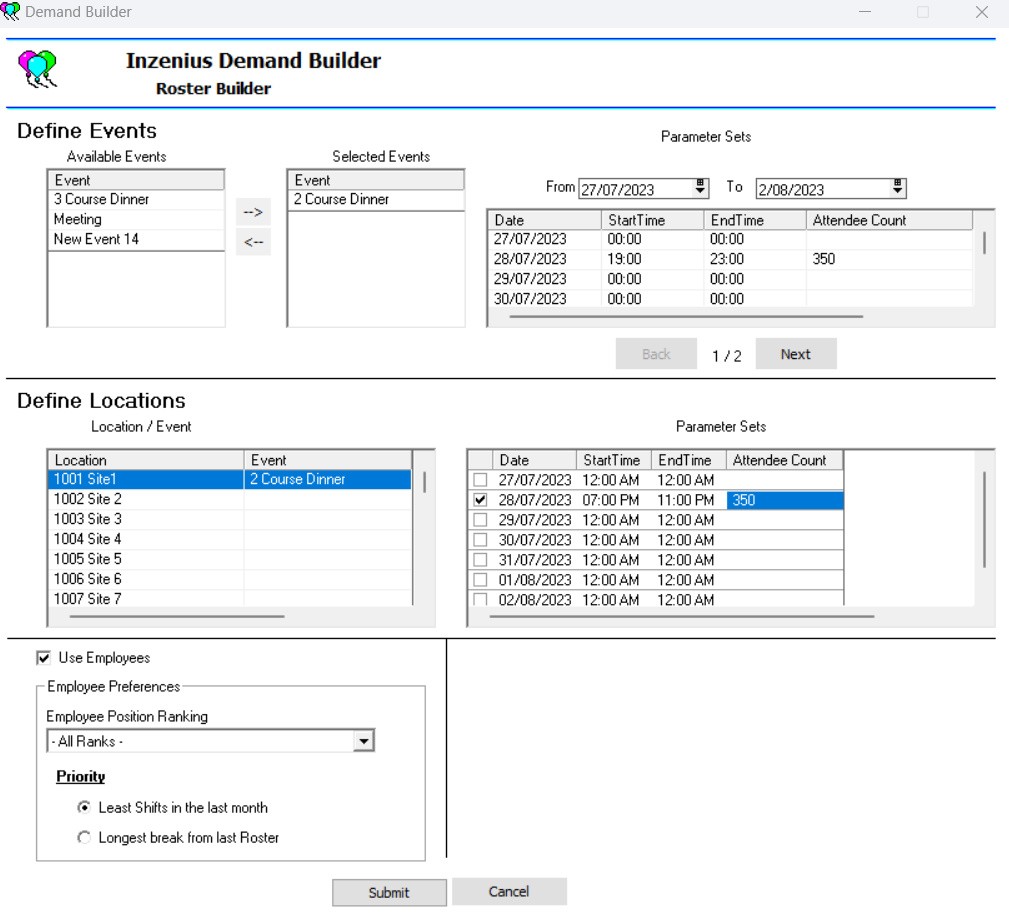
The ability to build rosters based on previous history or apply activity units for direct demand-influenced rostering, where drivers of the team requirements are used to make the best roster for these activities, aids in demand rostering.
Rosters may need to be built based on the event-type activities, such as customers, patients, or other units to be serviced and the date and time of activities. Selecting these attributes will drive the construction of the rosters based on the pre-activity start and end times required on the day of the engagement.
The system can select the appropriate employees based on their roles, other permissions, and availability to fulfill the shift.
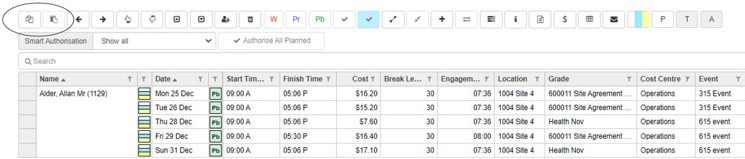
Simplified Copy and Past Rostering
Another form is to select an existing roster as a template for the current roster period. Under this model, the roster will be built based on the names in the selected template for the current period. Unavailable employees will be presented for the user to choose from available competent and approved employees. In this model, copying is not cheating.
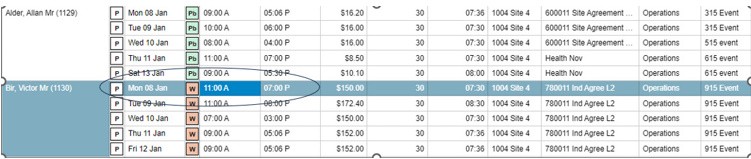
Shift time can then be modified to reflect changes in the requirements.
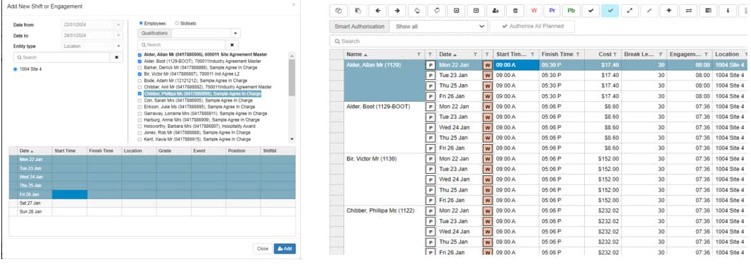
Building rosters from the ground up is also possible, where the unfilled shifts are created to select team members from available competent and approved employees.
Copying is not Cheating.
This model is a simple as creating a copy of a previous roster and pasting it into the current period populated with the same employees, when they are available. You can select alternative presented employees to replace those that are not available.
Once the draft roster is costed and agreed upon, each employee is notified of the roster on their device. The process can also include each team member’s ability to accept or reject the roster.
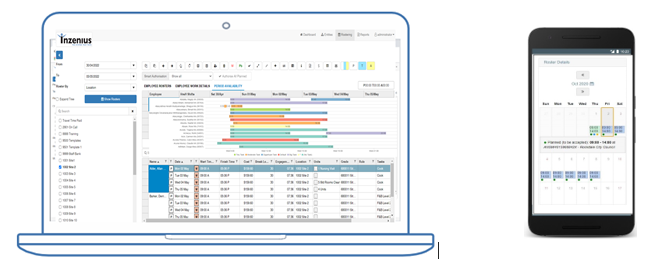
Dynamic employee communication creates a robust employee engagement and satisfaction model. Employees are presented with the IR rosters for acceptance, as well as any shift timekeeping and approved timesheets for their signing.
Employees can also apply for and be approved for any leaves, with visibility of the current leave balances.
Payslips and other published material are also available for review on their device.